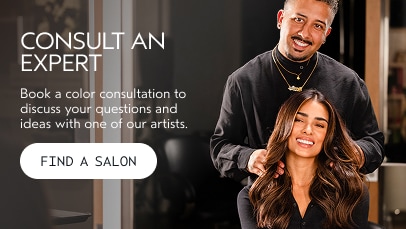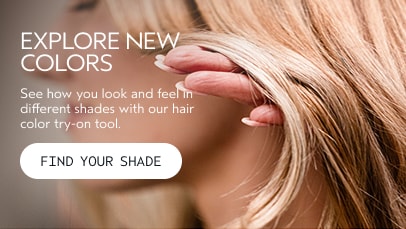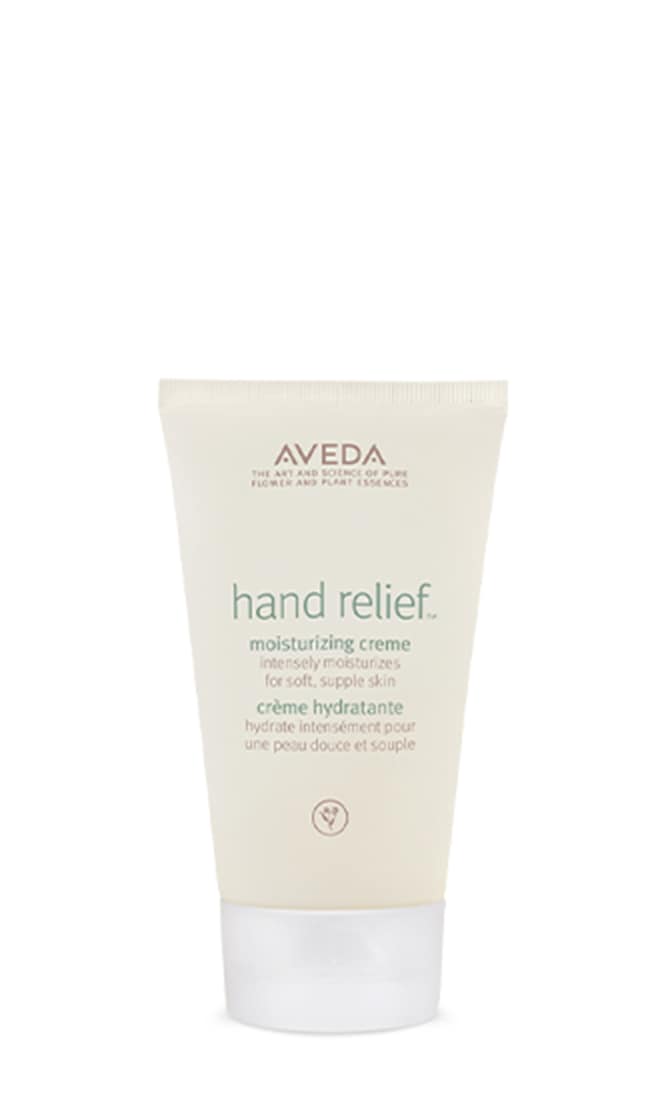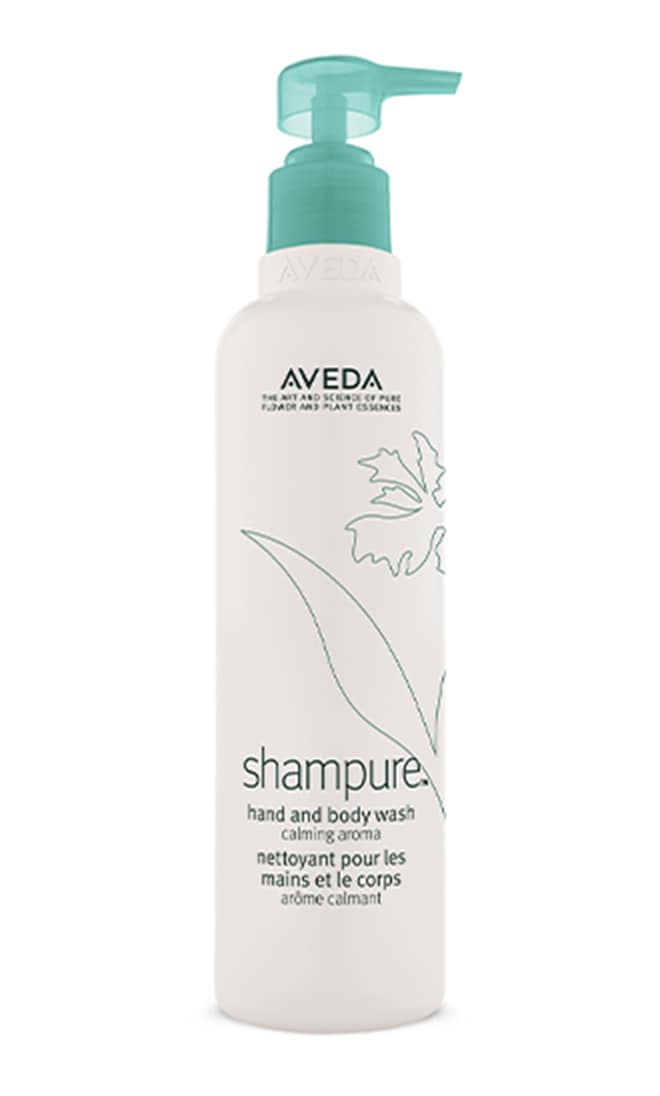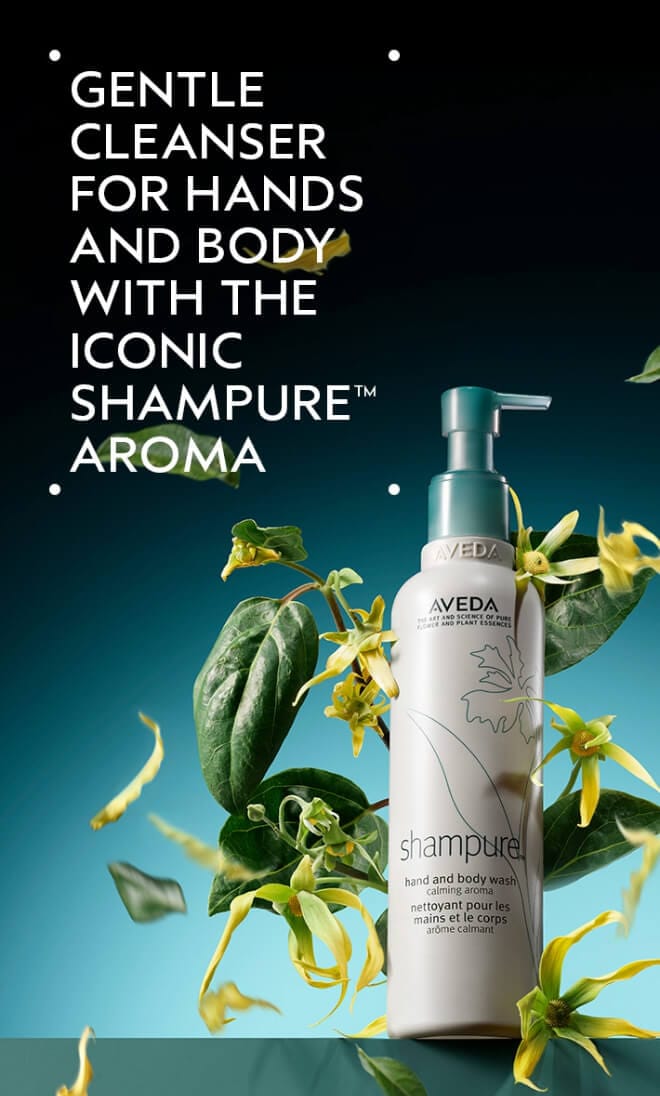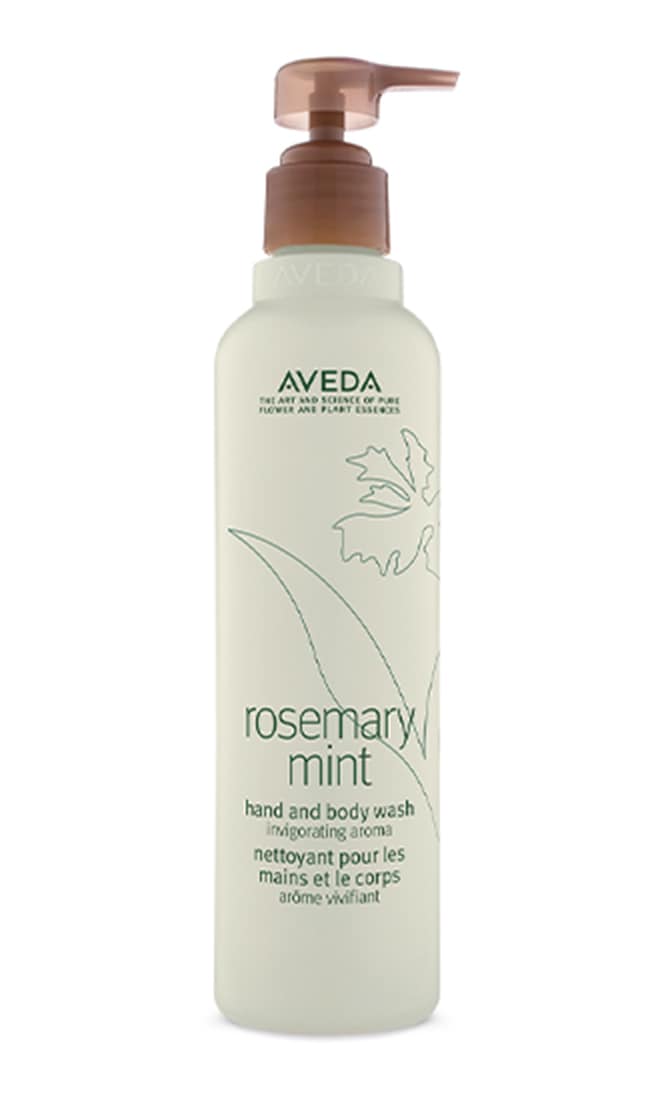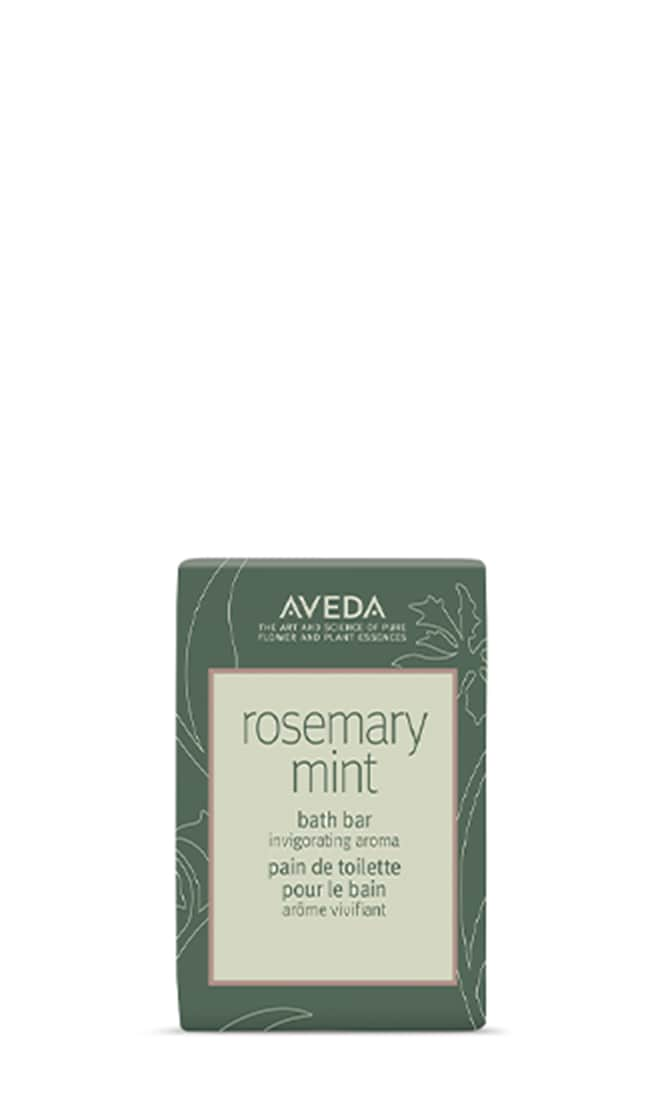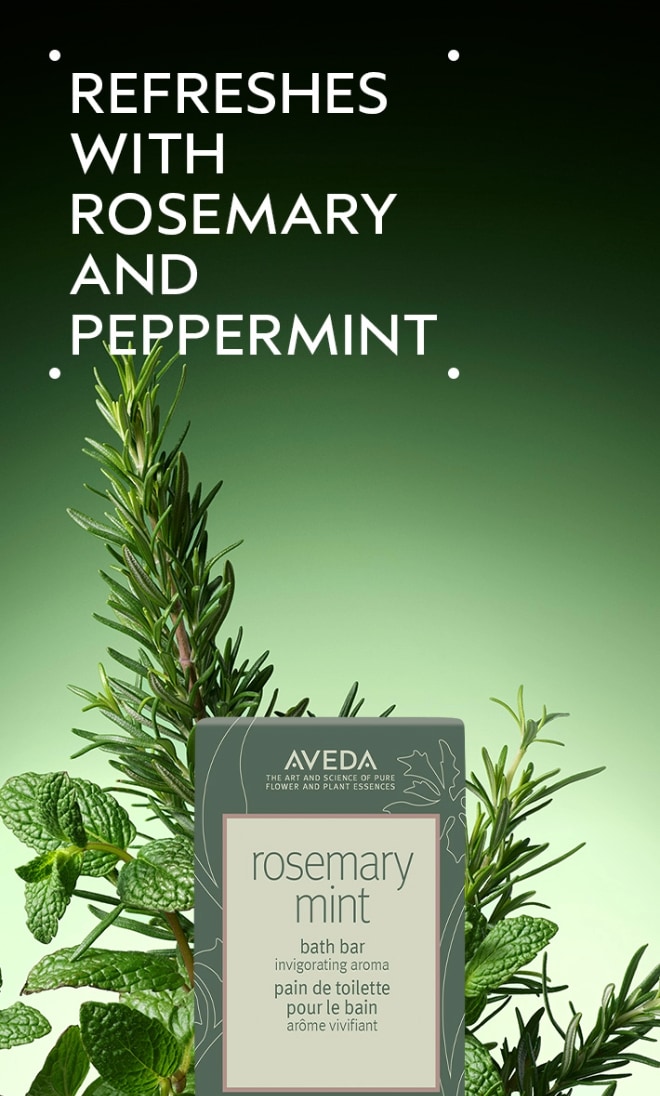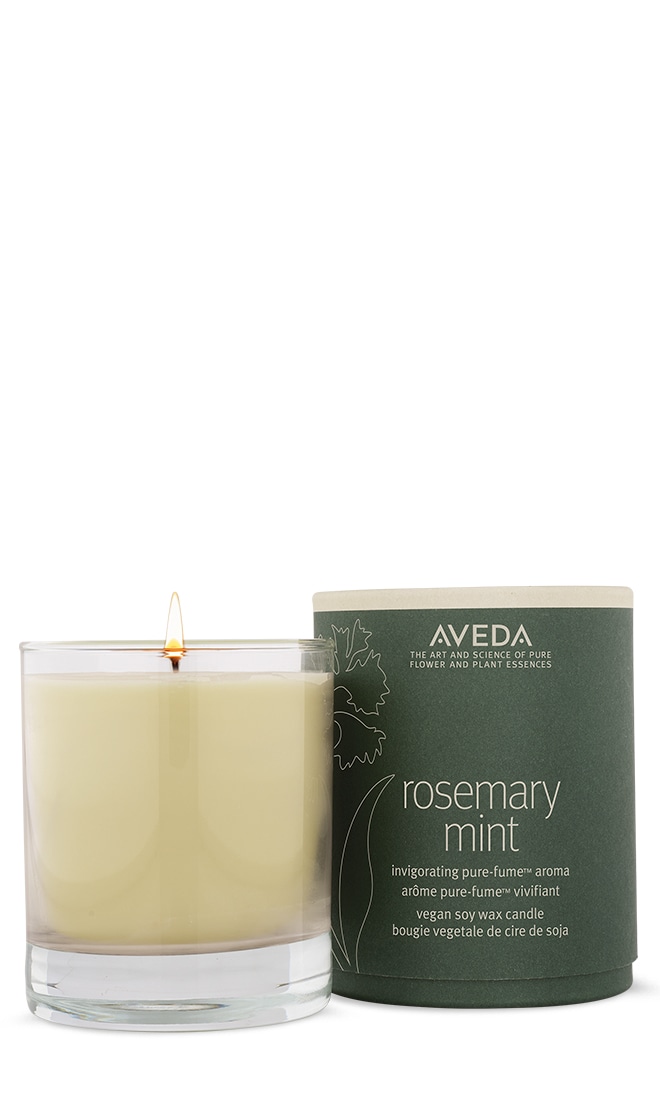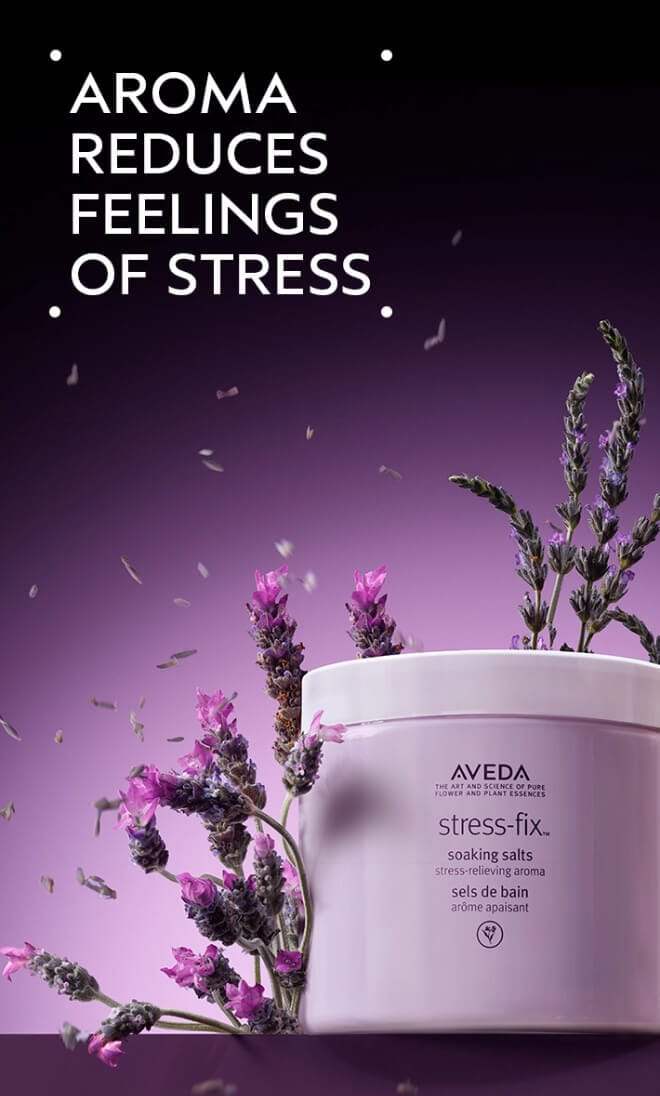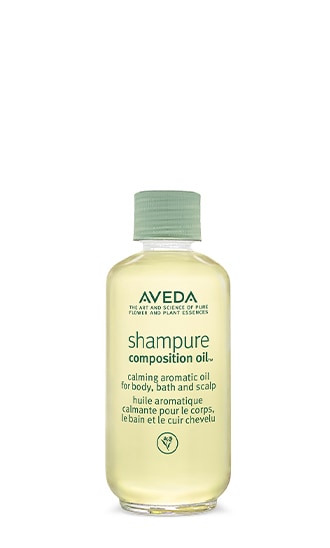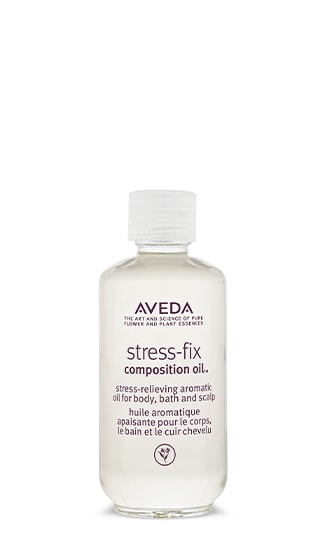You must be over 18, a resident of the U.S. and meet additional eligibility criteria to qualify. Late fees apply. Estimated payment amounts shown on product pages exclude taxes and shipping charges, which are added at checkout. Click here for complete terms. Loans to California residents made or arranged pursuant to a California Finance Lenders Law license.

HOW AFTERPAY WORKS
ALL YOU NEED IS:
- To be over 18 years of age
- A US resident address
Clicking Join Now below will take you to our third party partner Afterpay’s website.
VIEW YOUR AFTERPAY ORDER OR MAKE PAYMENTS AHEAD OF TIME
Clicking Access Afterpay Account below will take you to our
third party partner Afterpay’s website.
Don’t have an Afterpay account? SIGN UP ON AFTERPAY’S SITE HERE
FREQUENTLY ASKED QUESTIONS
What is Installments by Afterpay?
Installments by Afterpay is a service that allows you to make purchases now and pay for them in four equal payments made every 2 weeks without any interest.
How do I use Installments by Afterpay?
Simply shop online and add items to your shopping bag and checkout as normal. At checkout choose Installments by Afterpay as your payment method. First time customers will need to register with Afterpay and provide payment details as usual, returning customers simply log in to make their purchase. It’s that easy!
Please note that all items in your shopping bag must be eligible for Installments by Afterpay. A minimum purchase amount may apply and you must meet additional eligibility requirements to qualify.
Where can I use Installments by Afterpay?
Subject to Afterpay’s eligibility and availability requirements, installments by Afterpay can only be applied to purchases made on aveda.com website.
Can I use Installments by Afterpay if I’m an international customer?
Afterpay is only offered to our customers who have a US billing address, US shipping address, a US Visa or Mastercard (credit or debit card), and a US mobile phone number. Customers with international billing addresses, shipping addresses, and/or phone numbers will not be able to set up an account with Afterpay.
How does the payment schedule work?
All customers are required to make their first payment at the time of purchase, with the remaining three payments deducted automatically every two weeks from your chosen payment method. If you choose to make additional payments before your scheduled pay dates, you may do so through your Afterpay account.
You can log in to your Afterpay account to view your payment schedule and make a payment before the due date if you choose to do so.
What if I can’t pay an Afterpay installment?
If funds are not available or you otherwise do not make your payment when it is due, late fees may apply. Click here for complete terms.
When will my items be delivered if I use Installments by Afterpay?
Afterpay orders are delivered as per our standard shipping timeframe after you complete your order online.
Visit our shipping page for more information by clicking here.
Is there a limit to how much I can spend on a single transaction?
Yes, transaction value limits apply to purchases made on aveda.com using Installments by Afterpay.
What products are not eligible for purchase using Installments by Afterpay?
Afterpay is not available on purchases of gift cards. If you are purchasing gift cards along with Afterpay eligible products, you will need to place two separate orders.
How do I return or exchange an item purchased using Installments by Afterpay?
If you have changed your mind, you can return your Afterpay purchase in store or by mail for a refund. Please check that your return or exchange meets our Return policy here. Afterpay will be notified of your return and will process the appropriate refunds. Please do not return your purchase to Afterpay.
If you believe there is fault or concern with your Afterpay purchase payment, please contact Afterpay customer support at info@afterpay.com
How do I use Afterpay in store?
Choose the products you want to purchase. Load the Afterpay app on your phone and open the app / wallet when you are ready to pay. Contactless - complete the transaction by placing your app near the PIN pad.